Readers send me stuff.
Here’s a first for Blondihacks- reader mail! I’ve been doing this blog for many years, and have received a lot of very nice feedback. Thank you all for that. Once in a very long while, a reader goes above and beyond and sends some stuff my way that they think might help out the blog. Such was the case with reader Paolo in Sweden, who decided to send a care package my way with all kinds of retro goodies hiding inside. Let’s dig into it!

Luckily, the stuff inside was very well packaged. As far as I can tell, everything survived, despite the various countries’ postal services’ best attempts to murder it. Let’s get inside!
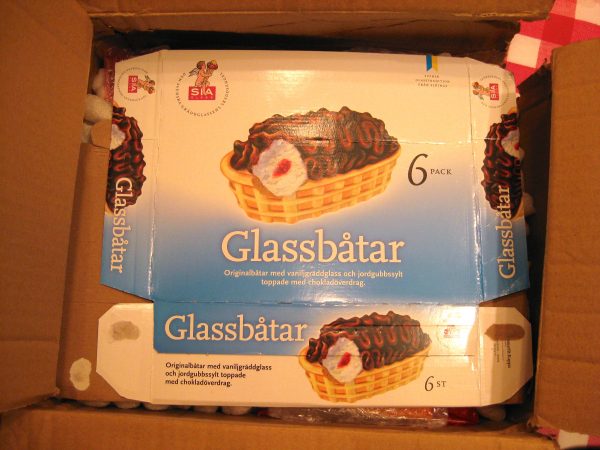
First rule for getting your package featured on Blondihacks: include something weird as the packaging. This is either a Swedish ice-cream-based dessert food, or possibly an anatomical diagram of the inside of a Chihuahua brain, sitting in a basket. You decide. The name sounds like that thing I yelled right after dropping a snow globe on my foot back in ’89. I still have the scar.
Digging deeper…
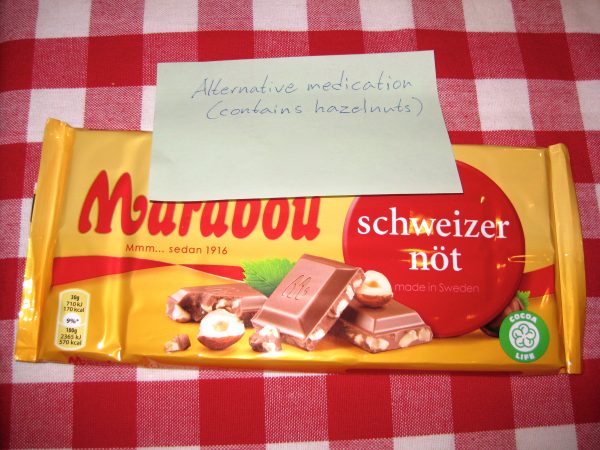
Second rule for getting your package featured on Blondihacks: include some form of high-quality milk chocolate. The “high quality” qualifier will seem strange to non-Americans, since outside of this country, all chocolate is good. America has something called “Hershey’s”, which is made from sour goat milk pumped out of the sewers underneath a hog rendering plant. Sadly, half of that sentence is true.
Third rule for getting your package featured on Blondihacks: make a clever reference to a recent post- in this case to my proclivity for getting unofficial sponsorship for my projects from the fine folks at Buffalo Trace bourbon.

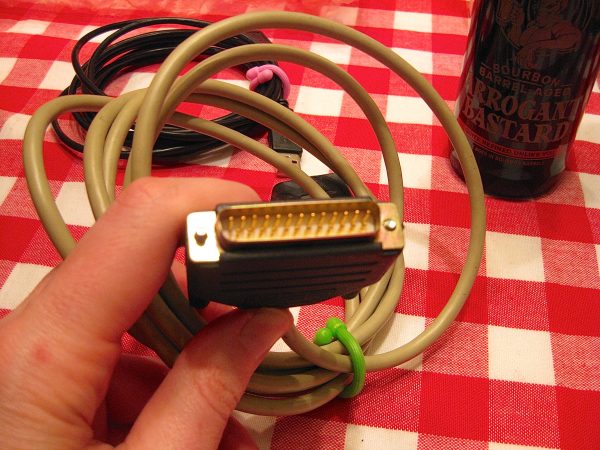
Before you spool up your angry commentin’ keyboards, yes I know there are a lot of other signals that some devices used on PC serial cables. Still, it’s a messy and excessive implementation of the standard, if you ask me. Now you know why people don’t ask me much. So much anger over things nobody cares about anymore.

Huzzah! Now we’re getting into some sweet retro goodness. Those are, of course, 32kx8 bit EPROMs. As regular readers of my blog know, I’ve been playing a lot with EEPROMs over the years. These are nice because, being 5V erasable and programmable, they’re easy to work with in hobbyist projects. I built an EEPROM programmer into Veronica, and I recently built an EEPROM programmer to customize my Apple IIc Plus retrocomputer. The disadvantage to EEPROMs is that they are not pin-compatible with the equivalent factory-made mask ROMs you would find in actual consumer hardware. This means that, for example, with my IIc Plus customization, I had to come up with an adapter socket to map EEPROM pins to normal ROM pins.
The point of all that rambling is that I’ve been meaning to get more into EPROMs, for the convenience of using the chips directly. Paolo read my mind here, and threw some in. But wait, there’s more…

As you probably know, EPROMs have an adorable little window right over the die, because you need to expose them to UV light to erase them. That means you need a UV light source and a way to direct those sunburning wavelengths directly into the chips. It’s possible to build such a device with UV tubes or LEDs, of course, but this nice little unit will save me the trouble. It didn’t come with a power supply, but all the best toys are actually projects in themselves, so I don’t mind one iota. I still need a way to program EPROMs, however. They generally require somewhere between 8-15V to write, which means the programmer needs to supply higher voltages somehow. My little homemade USB programmer is driven from the 5V on the USB port, so this might require an external power source to be added to the design. Possibly a buck-boost converter could be added to supply the higher voltage, but I haven’t experimented with that yet.
In any case, once again Paolo may have saved me the trouble. Behold the rubber-buttoned glory of this thing.

It has a vintage look, but it still seems to be supported quite well, and documentation is readily available (PDF warning). Like a lot of these sorts of niche tools, the software is only available in DOS and Windows versions, but it appears they have kept it up to date as far as Windows 7. The manual says it was last updated in 2005, so that’s not bad at all. Looks like a really nice device! I’m a Mac user, so I’ll be experimenting with Parallels and/or WINE to get the software going. As much as I might like to add EPROM support to my homemade programmer, this thing is pretty sweet looking. It’s going to take a lot of digging through documentation and software to figure out what all this thing does. It appears to be battery-powered, but there’s no power adapter. No problem- just another project!
As if that wasn’t enough, this package held one more awesome goodie.

I’ve been wanting to toy with USB logic analyzers for a while, but two things have held me back. First, the software is always Windows-only. Second, I’m really, really, remarkably cheap. Getting one of these donated to the blog solves the second problem. The first will be solved with emulation.
This was a fantastic care package from a reader, and rest assured everything here will go towards many future hacks. If you have some weird vintage crap lying around, or have a spare tool or two to donate to the blog, drop me a line! In addition to my Patreon, donations like this are always much appreciated. A care package even makes a great post unto itself, when the stuff is as interesting as this. Cheers, Paolo!
I have the Logicport as well and it is a really nice analyzer but Windows only as well.
Wow, I would have flipped out if I could have gotten my hands on one of those Dataman S4 boxes back in the day.
And that box full of 27C256s wow.
Now I’ve got several Apple II slot connected EPROM burners collecting dust. I’d be more than willing to part with one, but that doesn’t help you any on a IIc+….
Oh well, keep us posted.
Best.
Henry
BTW, I like your choice of ales.
At one stage I ended up doing lots of serial comms. The one thing that never surprised me was how hard it was to get two devices to talk to each other using 3 wires. The 25-pin connectors were just the icing on the turd sandwich that was/is serial communications. I probably still have my breakout box (25pin, of course) buried in a box somewhere waiting to give me nightmares.
Thanks for the memories, Quinn 🙂
Quinn, two thoughts: First, I love your blog. Most of my house is filled with Apple/Amiga/Atari/Commodore/TRS80… well, stuff… I can relate to your love of all things retro and bejewelled with blinky lights… Second, as a fellow programmer and Mac fanatic, I do all my dev work on my Mac running VisualStudio under VMWare Fusion. I won’t compare it against Parallels because I really have no experience with Parallels, but I was programming PIC micro-controllers from inside a Fusion VM without any problems on my Mac. YMMV. 🙂
I can relate! We run VisualStudio in Parallels at work, and it works well enough. Parallels is a bit fussy with regard to hotkeys and such. My other beef with Parallels is that they positively hound you to pay for upgrades all the time, and it seems to break with every release of MacOS. I’ve found it to be pretty buggy overall.
At home, I recently tried Oracle VirtualBox, and so far I’m very impressed. It has quirks, but it’s free and works surprisingly well.
From looking at the manual for the prom popper for a few minutes, I think you can use it on OS X in about the same way I used to use poppers with Unix-based Sun workstations. I’m assuming you can figure out how to create the binary files (Intel Hex or S records or whatever) on your Mac on your own using tools like you talked about in your Apple ][ development on OS X post. You’ll need:
– a USB to serial adapter with driver for a Mac. The best seems to be ones based on a Prolific PL2303 chip as the manufacturer has a driver on their website (Google it).
– the right serial cable for the popper. Maybe that’s why that 9 to 25-pin serial cable came with your goodies.
– a serial terminal emulator for the Mac. MacPorts jerm is fine. Grab MacPorts usbutils while you’re at it – it’ll possibly save you grief.
After you install the driver, reboot, and plug in the adapter you should see a device /dev/tty.usbmodem appear. That’ll have to be fed to jerm. Use hardware flow control on both ends. I don’t know how fast you can push the baud rate.
term is scriptable if you use the -i (pipe) option.
That enough to get you off the ground??
Addendum – From catching up on some other parts of your blog I’m betting (and hoping!) you’re waaaay ahead of me on using the prom popper with OS X. But – you would still have to get Wine or whatever to talk to a USB serial adapter unless you have a Mac old enough to have a serial port and the Prolific based adapters will work under either OS X or Windows with manufacturer-supported drivers.
The MacPorts usbutils package I mentioned will give you the “lsusb” command – very useful for seeing what’s connected even if the OS doesn’t play with a particular device.
The second-to-last line should start with ‘jerm,” not “term.” Safari spellcheck mumble mumble growl. jerm is far simpler than “screen” which I personally have not used.
Good luck on the popper having batteries that haven’t leaked.
On USB logic analyzers – are you aware of the open-source SUMP logic analyzer client? It’s in Java and will run under OS X or just about anything else. I’ve bought one of the Dangerous Prototypes / Seeed Studio Open Workbench logic probe boards to use with it but haven’t started playing yet. I have no idea how hard or even possible it would be to adapt the client to the unit in your care package, but it’s a thought.