Playing doctor with an oldie-but-goodie.
As regular readers may recall, I recently attended KansasFest for the first time. In addition to being a big vat of awesomesauce, the conference left me in possession of something I’ve wanted for a very long time- an original Apple IIc Plus. The second computer I ever owned (after our family’s Apple II+) was a clone of the Apple IIc, called the Laser 128EX. The Laser was a great machine- fully compatible, lots of features the IIc didn’t have, and cost less than half as much. Yes, even in the 1980s, Apple was pricing their products at a premium level for fewer features. But then as now, Apple products had that special…. something. They were always lust-worthy. I spent thousands of hours on my Laser, and it was, on paper, better in every single way than the Apple IIc. It had three clock speeds (up to 3.6 Mhz!), internal AND external expansion slots, a numeric keypad, a parallel port, special function keys and status lights, and lots of other things that the IIc didn’t have. It was a terrific machine, and buying it was a perfectly rational choice. Despite all that, some part of me, deep in the lizard brain somewhere, always wanted a IIc. Well, thirty years later, now I gots me one. Boom.
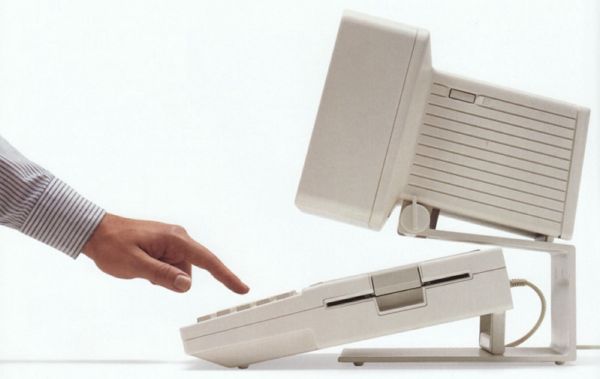

Smuggled home from Kansas City in my luggage, wrapped up in every pillow, sock, and towel I could find, the new member of the family has been waiting for some love ever since.
I’ve been working on a software project for 8-bit Apple II machines, and it’s at the point where I need to test on real hardware. Just like modern devices, developing in a emulator is fine to a point, but sooner or later you have to test on real steel. It’s time to get the IIc Plus fighting fit.
The Apple IIc Plus was released in 1988, four years after the original Apple IIc. Yes, 1984 was also the year some other computer was released, but whatever. It was the year of the IIc as far as we’re concerned. The point is that this machine is 26 years old, well past its intended service life. I’m personally not a fan of “just plug it in and see what happens”. If a machine has been sitting in a basement for decades, or bought off eBay in an unknown state, there could be all manner of things wrong that would make it bad idea to apply power. In my case, the machine came from a collector who took good care of it, but it’s a good exercise to go through the machine anyway, so let’s do it.

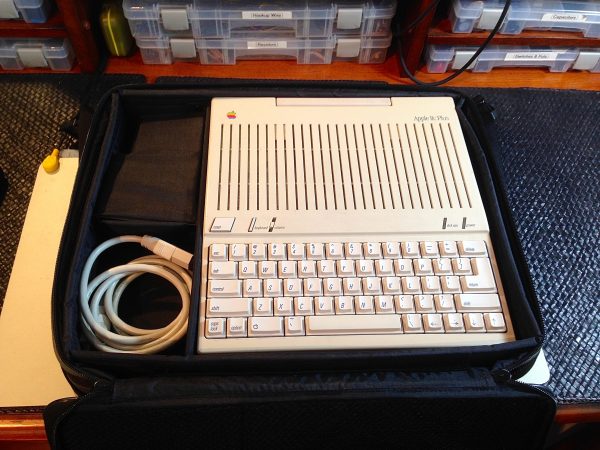
The Apple IIc looks very much like a modern piece of Apple equipment. There’s a reason- it was the introduction of their so-called “Snow White design language”, which would define the look of the company and their products for a long time to come. Apple II computers always looked nice relative to most of their contemporaries, but the IIc was a giant leap into the future of computers as lifestyle products. It’s a lovely machine, and was totally mind blowing in 1984. It’s still a beautiful machine to look at today, which says a lot about Snow White. It’s not easy to design things that hold their aesthetic value for more than a couple of years.
What’s especially lucky about this example is that there is minimal yellowing. Computers from the 1980s have a nearly universal problem whereby the plastic they were made with changes color over time. It’s especially noticeable on lighter colors, so old Apples are hit the hardest by this effect. It’s believed to be caused by a fire-retrardant chemical in the plastic interacting with UV light. The more daylight the machine was exposed to in its lifetime, the worse the yellowing. There is a chemical process called Retr0brighting which can be used to reverse the effect temporarily. Done properly, it seems to return the machines to like-new appearance for a few years. After that, the yellowing process resumes. Presumably the Retr0brighting can be done again at that point, although the machines aren’t yet old enough for anyone to know for sure.
Now let’s take a look from behind.

The IIc was a turning point for Apple in a lot of ways. Until now, the back of an Apple II was just a bunch of blanking plates for use by aftermarket ports connected to expansion cards. The machine made no attempt to guess what you might want to use it for- it was a blank slate. Now, all of a sudden, the IIc has replaced all that with a hard-coded set of ports. Internally, the machine still views these as expansion cards, but you can’t change them. These port decisions weren’t made in a vacuum, mind you. By 1984, Apple II users had settled into patterns of common usage. Everyone pretty much had a similar set of expansion cards, and everyone had informally decided on which slots those cards should live in. You probably had a printer card in slot 1, a modem or serial card in slot 2, an 80-column card in slot 3, extra floppy drives in slot 5, and main floppy drives in slot 6. Slots 4 and 7 were a little more up in the air. If you had a mouse or sound card, it probably went in slot 4. If you had a RAMDisk or a hard drive controller, it probably went in slot 7. If you had anything weird or niche (and there were hundreds of weird and niche Apple II cards), it went in any slot you weren’t using.
Apple codified these informal standards into the IIc, and for the most part it worked great. Sure, the loss of the total freedom to expand and hack was a deal-breaker for many, but the arrangement in the IIc was simpler, and worked the best most of the time for most people. That’s still the mantra of the company today. Apple products can be maddening if you’re trying to push outside the boundary of how they are expected to be used, but within that boundary they work better than most other products. That’s the compromise they introduced with the IIc. They’re not competing on feature count; they’re competing on overall user experience.
So, looking at the back of our machine, left to right, we have:
- Game port. Other Apple IIs had this as an IC socket on the motherboard. You had to open the machine up and run a cord inside it to connect paddles or a joystick. The IIc introduced a DB9 port for this. Easier, yes, but there was a loss of hackability. The original game port had extra GPIO pins on it that could be used for controlling robots, remote sensing, and other electronics projects. The DB9 connector does not include those. On the plus side, this new game port automatically detects serial mice, and can emulate a joystick with the mouse (a mostly useless feature). This is another sign of the times- in 1984, Apple was committing to the mouse with every orifice. There’s a rumor that the IIc wasn’t going to have mouse support, but Steve Jobs had one of his characteristic tantrums about it, allegedly screaming “Apple is not going to ship a computer in 1984 without a mouse”. The story may be apocryphal, but the mouse port on the IIc certainly isn’t.
- Modem port. This is a serial port that maps to slot 2 internally. It acts pretty much like a Super Serial Card inserted into slot 2 on an Apple IIe. The original IIc used a bulky and industrial-looking DIN-5 connector here, but on the IIc Plus, they switched to the svelte (and fragile) MiniDIN-8 connector. This is around the time of the Apple IIgs and Macintosh SE, which used similar port layouts. Then as now, Apple decides at some point that a new standard is better for whatever reason, and aggressively switches the entire product line over to it. They were similarly aggressive about eliminating floppy drives in the late ’90s and introducing FireWire, for example.
- Video expansion port. This is the real odd-duck of the back panel. Clearly Apple intended the IIc to be portable, and with that in mind, they were planning for exotic display options such as an LCD (exotic in 1984, anyway). There were eventually some LCD options, but it was the 1980s, so they were incredibly expensive and really terrible. LCDs were a long way from being pleasant to use. The LCD panels did use this port, but there was also an RF modulator and other weird devices that used it. Normally, Apple II machines only output composite video, but this port provides all kinds of raw graphics signals, as well as power and audio. It’s a fascinating port, and one of the more hacker-friendly points of entry on the machine. I won’t be leaving this one alone, rest assured.
- Composite video. Nothing much to see here. Standard composite video output, and the normal way you’d connect a monitor.
- Floppy port. Most Apple II users had more than one floppy drive, because in the days before mass storage, one floppy drive was really inconvenient. Two drives was a sweet spot, because you could have your application in one, and your data in the other. Some people had more drives, but two was a good number, and what most regular users probably had. This port allows you to supplement the IIc’s internal floppy drive with an external one. Note the icon- it’s a picture of a 5.25″ floppy disk. That shows you how newfangled 3.5″ floppy disks were at the time. Rather than risk confusing people with a newer icon, they used this older one. It’s much like how a lot of software today uses an icon of a 3.5″ floppy disk to indicate “save” or “load”, even though the person using that application was likely born after 3.5″ floppies fell out of common use.
- Printer port. This is a serial port, and behaves mostly like a serial printer card inserted in slot 1. By this point, Apple had already decided that serial ports were good enough for printers, and no longer supported parallel ports. This was rather controversial, because Centronics was a parallel printer standard that was very common at the time. Of course, then as now, all Apple peripherals were tailored to their port choices, so as long as you bought all Apple gear, you were fine. Being wealthy was helpful for making sure all your gear was officially Apple. The rest of us bought Laser 128s.
- Power connection. This might not seem noteworthy- just an IEC320C13 power socket. So what? This was actually a big (and controversial) design decision made on the IIc Plus. The original IIc had a DIN-5 connector here that was low-voltage. It connected to an external brick that was plugged into the wall, much like laptops today. Internally, the IIc had a simplified switching power converter and filter that supplied the various systems. The main reason for doing this was of course to keep the machine smaller and lighter. Power supply technology in consumer electronics was a far cry from where it is now, and these things were huge and heavy. The IIc’s power brick is a notorious beast, containing the linear section of the power supply. Internally, Apple employees referred to it as the Brick On a Leash, for good reason. By 1988 however, modern switching supplies had come a long way, and a very nice compact supply could be built into the machine. Great, right? Why is this controversial? Well, the advantage of the old system was that the external brick could be easily replaced if it failed (which 1980s power supplies often do), and it could be easily adapted to other power sources. The original IIc could be easily brought to another country, or adapted to run on a battery pack, for example. By exposing the low-voltage side of the power supply, you open up a lot of options. Nevertheless, I’m partial to this design, because of the compactness. I’m never actually going to plug my IIc in to a windmill, treadmill, puppy mill, or foreign country. It’s going to sit on my desk, where I like to keep clutter to a minimum. For me, the IIc Plus design is much better.
One last note on ports- there’s a slot above the game port for a Kensington lock. The IIc Plus was the start of Apple’s long relationship with Kensington locks- a de facto standard they continue to support to this day. This was a real boon to education and public institutions. The ability to lock a machine down to a desk in a non-destructive way was quite valuable in a lot of situations.
Wow, I really did not intend to blather that long about ports. There’s something broken in me, I think. Let’s get back to pictures, because reading is for chumps.
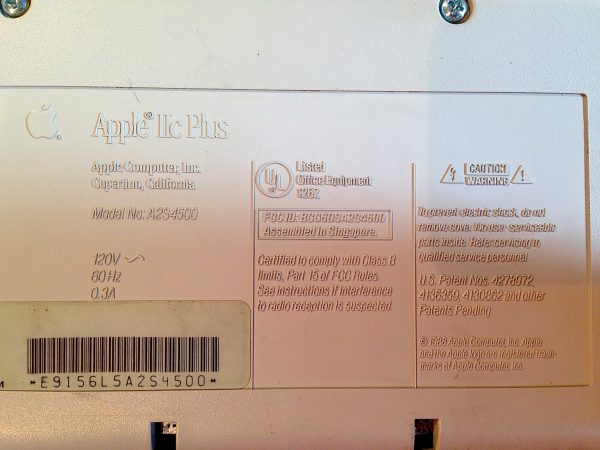

Here we get to the most controversial decision on an already controversial machine. The built-in floppy drive. The original IIc had a very nice internal 5.25″ floppy drive, and it made perfect sense. Fast forward to 1988, and Apple has decided the winds are blowing in the direction of 3.5″ floppies. That’s certainly true in a general sense. All 16-bit computers of the period were fully committed to the 3.5″ floppy, including Apple’s own Macintosh and IIgs machines. The Amiga, and Atari ST had also gone this route from the start. So why not the IIc Plus? Well, the 8-bit Apple II line already had a HUGE software library in 1988, all of which was on 5.25″ floppies. Furthermore, software publishers were now being asked to release software in two formats for the same machine- 5.25″ floppy and 3.5″ floppy. In theory, developers could package multi-disk software on to one disk for the IIc Plus. However, that extra storage was unlikely to be leveraged, because it would mean a lot of extra work by developers for a machine very very few people owned. It was an aggressive choice by Apple, but likely the wrong one in hindsight. A few software packages were released in IIc Plus-friendly format, but not many.
However, what was bad then is nice now. Nowadays, blank 3.5″ floppies are much easier to get. They are still being made new in some corners of the world, and you can buy them in stores. 5.25″ floppies, on the other hand, are ancient history. They are difficult to find new, and the ones that exist are so old that they are often moldy (yes, floppies grow mold and it’s nasty) and/or the magnetic medium is failing. Furthermore, the IIc Plus’s drive is quite nice. It’s a double-sided, variable-geometry 800k drive with power eject. That level of polish is very “Apple”, and it’s pleasant to use even today. This drive is the excitingly-named “Apple 3.5”, which is a simplified version of the “Unidisk 3.5”. The Unidisk had an onboard 6502 and RAM for buffering, which allowed slower machines (like an 8-bit Apple II) to keep up with the high data rate (2:1 interleaving!) of the 3.5″ drive. The “Apple 3.5″ version has no onboard management, and relies on a faster system CPU to handle the data. This was fine for the Apple IIgs and Macintosh, but was a problem for the IIc Plus. Thus, the IIc Plus includes a custom ASIC and SRAM cache to manage this drive.
PC users in the audience might be wondering why these drives are 800k instead of 720k, as they are used to. Apple used variable-speed motors to cram more data onto the disk. Sectors towards the inside of the disk are physically smaller, so these drives can slow down the disk to fit more data into them, thus squeezing an extra 80k onto the disk. Apple has a long history of pushing the limits like this. In any case, 800k is a huge amount of storage for an 8-bit Apple II. It’s almost like having six 5.25″ floppy drives connected all the time. Losing the ability to run 5.25″ software is much less of a problem today than it was back then, because much of what we do is through emulated disk images or cracked software anyway. Unless you’re a hardcore user who wants to boot original software on original uncracked floppies, the 3.5″ drive is more upside than not, in my opinion. That said, you can always connect an external 5.25” floppy drive as well.
Interestingly, Apple did think through the consequences of this decision somewhat. The internal drive is mapped to slot 5, which is unexpected. The original IIc’s drive is mapped to slot 6, which is the typical location for the default floppy drive. This was a clever choice, though, because the Apple II Autostart ROM scans the slots from #7 downward when looking for a disk to boot. By mapping the external floppy drive to slot 6, the IIc Plus has the rather unique ability to boot from the external drive if one is connected. That means you can still boot dedicated 5.25″ Apple II software which would not run from a 3.5″ floppy. There were warehouses full of said software in common use at the time, so this simple “hack” to maintain some measure of compatibility was a clever solution.
Less talk. More pictures.

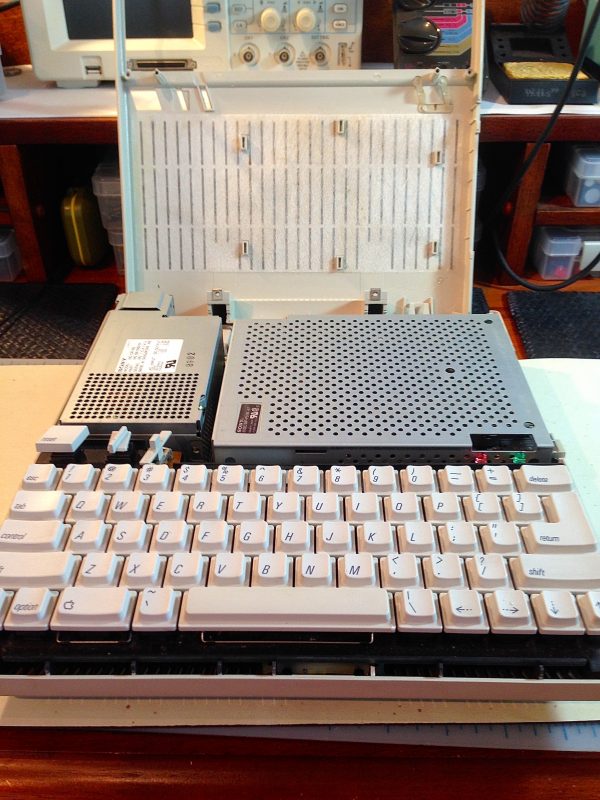
Now we can see the keyboard, the power supply, and the floppy drive. A pretty simple beast, but this was the height of miniaturization in 1988. It’s also worth noting how nice this keyboard is. Apple has always made great keyboards (although I don’t love their latest ones with flat-top keys). The IIc keyboard looks great, and is wonderful to type on.

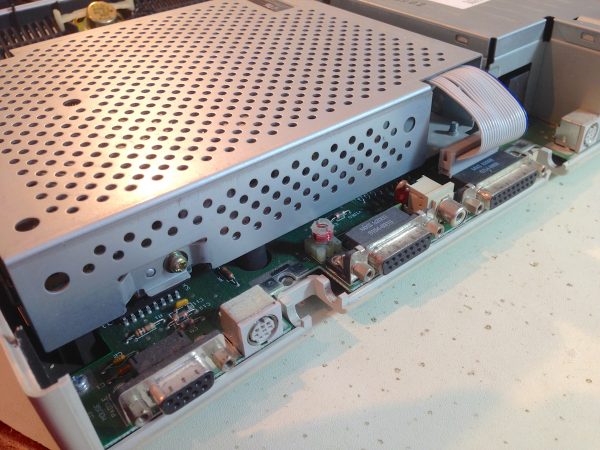

Steve Wozniak was particularly adamant about socketing chips as much as possible, because he was a hacker at heart. He knew some people would want to hack on the machines, because that’s what he would do. If chips are socketed, it opens up many doors for modifying and tinkering with basic tools. Nowadays, in a world of nearly-microscopic-pitch SMT circuit boards, hacking is much more challenging.
Woz has been quoted as saying the IIc was his favorite Apple II, despite the more closed nature of it. I like to think his influence is still visible here. There are three socketed chips- the 65C02 CPU, the memory management unit, and the monitor ROM. If you had to pick only three chips to socket for hackability, those are decent choices. There’s also a “memory expansion interface” (which in fact gives pretty decent general access to the bus), an “internal modem connector” (which is a copy of the slot 2 serial port), and an extra header marked “J14”. That last one is unique to the IIc Plus- it contains a few extra signals normally available to expansion slots in a IIe. The idea was that, by making more general signals available near the memory expansion slot, more general expansion options might be possible. The IIc Plus didn’t last long enough in the market for us to find out. I intend to explore this interface at a later date, because I think the possibilities are vast.
Someone has made a couple of terrific high-res scans of the IIc Plus motherboard, so I’ll link to those here. There’s a front half, and a back half. Take a look if you want to see some of Apple’s better engineering in the late 1980s. Also, here’s a great reference for all the custom ASICs in all Apple II computers.
This is a good time to mention the IIc Plus’ signature feature- the hardware accelerator. During the glory days of the Apple II, there were a few companies making accelerators for the CPU. This is much more complex a challenge than simply overclocking like modern PC hackers do. The Apple II architecture is a delicate dance of hard-coded timing requirements and all the systems are tightly coupled. Things as diverse as the expansion cards, video generator, and floppy drives all depend intimately on the CPU running an exact speed. It’s a side effect of Woz’s passion for eliminating glue logic and making chips do multiple jobs to simplify the design. To accelerate these machines, you have to run the CPU faster while not disturbing everything else. Systems such as video and floppy controllers still need to think the machine is running at 1Mhz. As such, hardware accelerators were always complex affairs, generally involving an entire expansion board with a special ribbon cable that replaced the CPU (which, thanks to Woz, was always socketed). The two heavy-hitters in the accelerator market were Applied Engineering with their Transwarp products, and Zip Technologies with their Zip Chip. Apple liked the Zip Chip so much that they actually licensed it for the IIc Plus. Thus, the IIc Plus has the option to run at 1Mhz or 4Mhz, with little or no loss of software compatibility. That was a real boon when using productivity software and such. For games, it wasn’t much use, because many games used simple cycle-counting for timing animations and such. They often became unplayable if the machine ran faster. It’s worth noting that the Laser 128EX had an accelerator long before the IIc Plus came out, but it was less compatible. I can tell you from much experience that the high-speed setting was mostly useless, as software became very unstable. It had a lower 2Mhz setting that worked quite well, though. I ran most software in that mode.
In any case, many of the chips you see (including the big QFN ASIC) are related to this. There’s a 16k cache, and various special controller chips that make up the accelerator system. Roughly a quarter of the logic board, in fact, is devoted to this!

Let’s move on to the power supply. Aside from satisfying my need to take things apart, the point of this exercise is primarily to evaluate the health of the power supply. This is one of the most common failure points of retrocomputers, and when they go, they have an unpleasant tendency to take other elements down with them. A simple visual inspection will suffice. We want to make sure the capacitors aren’t leaking, and there’s no sign of shorts or burning anywhere. Signs of excessive heat could be indicative of failing components that are working harder than they should. We can also check the internal fuse while we’re here.
The power supply is very elegant design. It has two clips holding it in place, and it literally lifts straight out, with no fasteners involved. The high-voltage connector is concealed under the shielded box, making it a safe machine to work with the top removed. Nice!

The top of the power supply is easily opened by removing two screws.

As you as can see, this power supply is in incredibly good shape. This suggests either the machine didn’t see much use, or perhaps it was replaced at some point. It’s also possible the capacitors were replaced by a previous owner. There’s one oddity- the capacitor in the back right corner looks like one that wasn’t made very well from the factory. The plastic wrapping doesn’t extend very far above the top, as they usually do. This is mildly concerning, but the cap appears in perfect shape, so I’m going to err on the side of leaving things alone. With old electronics, there’s always a chance of creating a problem by touching things, so I think it’s best to leave well enough alone here. I’ll keep an eye on it, and if I ever have the supply out for another reason, I’ll replace that cap for peace of mind.
This supply looks like quite a nice design (thanks, Sony!). There’s good airflow, and any component that dissipates a lot of heat is elevated above the board. For example, all the power resistors have at least a 1/2″ of air space underneath. This is a nice trick that I leveraged myself when rebuilding one of Johnny’s power supplies. The IIc Plus has no fan, so this kind of attention paid to passive cooling is good to see.

The next major system that may need some love is the floppy drive. Floppy drives are complex mechanical devices that need constant care to keep running, so it’s a safe bet that any drive you find at a garage sale will have some issues.
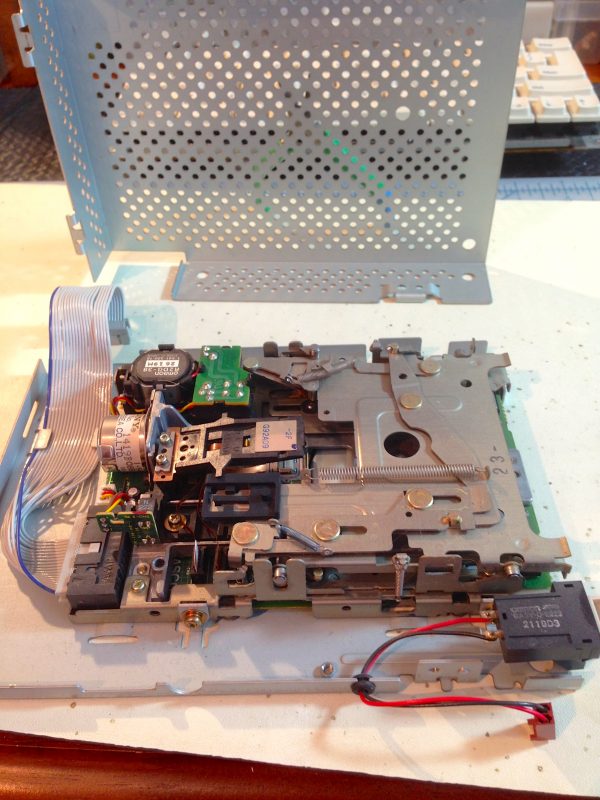
As expected, it’s dusty and a little cruddy. Floppy drives are the perfect storm for attracting crud- they are exposed to the outside world, they have greased surfaces, and foreign objects are regularly inserted into them with extreme prejudice. They’re always dirty. This drive appears to be in good condition though, so cleaning things up with some Q-tips and fishing stray hairs out of the mechanisms is all this one seems to need.
We should also take this opportunity to clean the heads. Even when the drive is used with the utmost care, the heads will get dirty. That’s normal function.
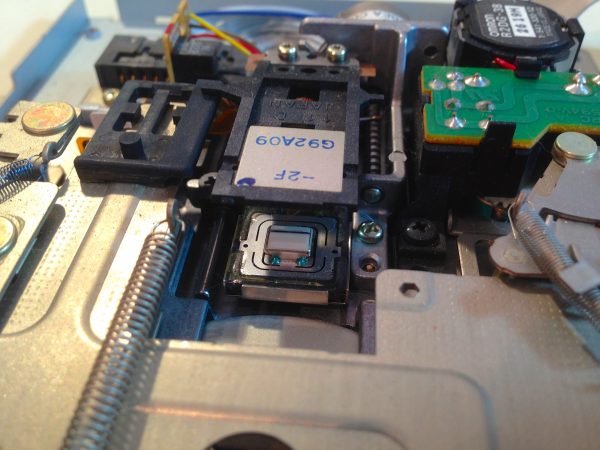
This is a double-sided 800k drive, so it has two heads. Most older Apple IIs have single-sided drives. In that case, the head is on the bottom, and the top is a pressure pad. Don’t try to “clean” the pad, you’ll just make a mess. The head can be cleaned with some isopropyl alcohol on a Q-Tip. The heads on this drive are quite clean, once again suggesting the previous owner took good care of it (aside from the Coke spilled in the air vents, that is).
This drive is another interesting cross-roads for the industry. You can see the transition to modern manufacturing in a few places.
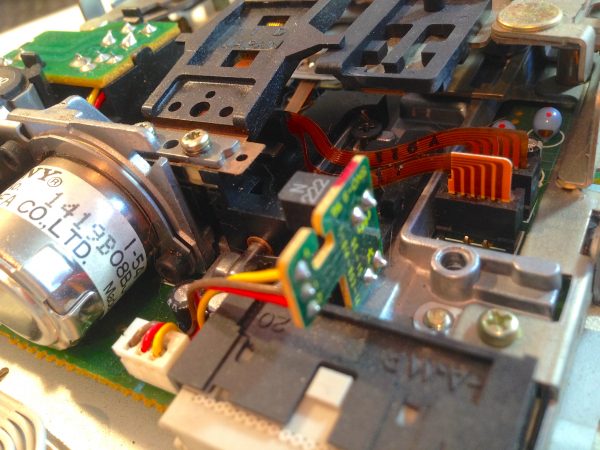
I’ve barely touched on the dark art of vintage floppy drive maintenance. I could easily fill an entire blog post on this subject. Instead, for a more complete treatise, I direct you to Tony Diaz’s session from KansasFest 2010.
Now, as we like to say in the automotive world, assembly is the reverse of removal. Put everything back together, and it’s time for the moment of truth. Does it power up, with no pops or magic smoke?
Huzzah! A bit anticlimactic, I confess, but there are some things to note about this boot:
- The IIc Plus has a notoriously weird beep sound. For some reason, Apple changed it from the iconic beep they had used for a decade on every other model of Apple II. Why?! Nobody knows, but it’s weird and annoying.
- The IIc Plus disk firmware is a bit smarter than older models. If there’s no disk in the drive, most Apples will simply spin up the drive motor and run it non-stop until the heat death of the universe. The IIc Plus immediately recognizes the drive is empty as breaks into an AppleSoft BASIC prompt. We know this is happening because the red Disk Use flashes briefly, and the heat death of the universe has not occurred (as of this writing).
So, that’s good progress. We know the machine powers up, and boots far enough that the ROM has scanned the drive and recognized the absence of a disk. That means it’s running code, and thus the machine is completely “up”. Now what? Well, obviously, we need a display. However, the IIc Plus outputs composite video, and there is literally nothing in my house that can render composite video. I have three LCD monitors, an LCD TV, and a half-dozen other display devices, but not a single one has a composite video input. They just don’t put that on things anymore. This is the real crux of the challenge of retrocomputing- the machines themselves are still as functional and useful as ever. However, all the support devices (storage, displays, joysticks, keyboards, communications) have moved on and left them behind.
Next time, we’ll get in to solving this problem! We may even have to warm up the soldering iron (shocking!).
Portable DVD players (they actually still make them) sometimes have composite inputs. I got a small cheap one for my C64s. The screen is small and the picture is terrible, but it’s enough to get an old computer going.
Indeed they do- sadly I got rid of mine a few years ago.
There’s also the old mainstay of a separate RF Modulator. Don’t know where you live, but at my local Wal*Mart *shudder* they still hawk them for an outrageous cost (Radio Shack is the other retail choice in my town, but prices there are truly scary).
That said, I scored one at the local PTA for a cool fiver 😉 haven’t tested it yet, though…
Honestly, I’d say it’s even harder to find something to connect an RF signal to these days. Besides, the picture quality is so poor that the text is pretty illegible on them.
Not to worry though, plans are afoot.
Both of mine (a friend gave me the other one) go straight into the CATV/antenna F-connector on the back of any given television. I’m afraid I don’t understand — do TVs not come with those connectors any more?
My last two TVs did not have antenna inputs. In any case, it’s fairly moot because I wouldn’t be happy with the picture quality. RF modulators don’t work well for 80-col text or the DHGR graphics mode on the IIc.
I would quite likely call those “monitors” and not “TVs” 😉 these days, the lack of an antenna connector really is the only difference…
Very odd IMO for a television not to have the ability to receive programming from a dedicated aerial… I would think that even with DTV boxes (which I do not have, as I no longer watch TV) the output would be through an RF connection…
I think the line between “TV” and “monitor” is pretty blurry these days. 🙂 My previous TV had component and VGA inputs, but no composite or antenna. My current TV has 4 HDMI ports and nothing else.
I think the defining characteristic for “monitor” these days is resolution. Huge 50+” LCD and plasma TVs still only have resolutions of around 1200×675 or so. Whereas my much smaller desktop monitor has a resolution of 2560×1600, and also has much higher refresh, better contrast ratio, deeper blacks, and can sync to many kinds of signals. So in that sense, “TV” means “really crappy but huge monitor”. 🙂
This was a great tear-down. It made me appreciate all the more the IIc Plus I got at KFest. (Mine does not nearly look as nice as yours. I prefer to think of mind as a prototype Dulce De Leche option that Apple was planning to release. I also managed to snag a green monitor and I love how retro is all looks. I had some trouble getting the floppy disk to work properly, but after attending Tony’s disk drive cleaning workshop and one more head-clean after arriving home, the drive works! It was very exciting to see it all come online. I finally bought a IIc Monitor Stand and it looks great. I still do a lot of stuff in emulators, but it’s fun to load up MERLIN on the IIc Plus and practice stuff there.
You got one of a real prizes of the Freebay this year. Congratulations! Looking forward to the next installment.
Thanks! I could not have been more lucky, really. I would also like one the “original” IIc monitor setups. Even though the IIc Plus was “supposed” to be used with the color monitor and stand, I think the original is just so darn nice looking. I finally picked up a mouse on eBay, and just finished testing it out. I’d forgotten how great MousePaint is!
About video, you may want to take a look at what thsi guy is doing. He’s working with CoCo and MSX2 machines, but I imagine it could be adapted to the IIc+’s RGB: https://www.youtube.com/watch?v=YE3aWBlRVwU
That’s a cool project. Unfortunately, the IIc’s video expansion interface doesn’t provide RGB signals. It’s actually got a composite signal on one pin, and the rest of the pins are various clocks and sync signals. The intent is that the port provides enough signals to decode the composite into something else if you’re so inclined. There’s also some weird stuff in there, like a TTL-level serial ASCII output, perhaps intended for teletypes. There’s also audio, power, and some other things. It’s a weird fruit salad of a port.
Aw, phooey. I was hoping it would be like the IIgs. (By the way, wouldn’t a IIgs computer in a IIc form factor be awesome?)
Ben Heck certainly thought so, and I’m inclined to agree.
http://www.benheck.com/apple-iigs-original-hardware-laptop/
It’s not clear how he did his video interface to the LCD. If it’s composite, that’s really inadequate for the IIgs. It’s hard to tell from his photos.
A video grabber has helped me in similar situations before, including grabbing video from my European VCR (for which I obviously don’t have a monitor anymore). Most video grabbers (at least the ones I have) can do PAL as well as NTSC.
Another suggestion is your local Goodwill store; I got a 5″ black-and-white TV with a CVBS input and a 13″ color TV that I need a modulator for; both were $10 or so. They’re a pain to take along to my hacker space but at least they work, unlike the POS Chinese portable LCD TV that I bought for $80, that’s supposed to be able to get NTSC and digital TV (including HDTV) as well as video, but in reality chokes on pretty much everything you feed it via video-in.
===Jac
The challenge with Apple II machines is that they don’t produce exactly an NTSC signal. It’s NTSC-like. 🙂 In order to save a few chips, Woz found he could eliminate the color burst signal, and fake colors by messing with the other axes of a monochrome signal. That means there’s no proper sync pulses, and thus a lot of monitors have trouble displaying Apple II output. Older monitors are a lot more forgiving, but modern stuff tends to be very fussy about the signal being in-spec. I’ll be writing more about this later.
If somehow you could score an analog Sony monitor from the 80s or 90s from some kind of A/V or analog video production/broadcasting junkyard or collector or whatever it’d Just Work. Their stuff from that era that I used was very tolerant, seemingly syncing on anything. A couple of Apple retro demos I’ve been to all used stock analog Sony monitors from what I could see.
While the power was out in my house for a week in the aftermath of Hurricane Sandy I bought a small Sansui 720p LCD TV at Wal-Mart so I could watch OTA news some each day with less than 50 watts of power – the limit imposed by a cheapo inverter from my junk box that actually worked. The TV has one each of HDMI, composite, and component inputs along with an ATSC tuner. It does OK on the composite output of a VCR, but how tolerant it would be I don’t know. For $130 under the circumstances I was happy with it.
Oh yeah – in the “hack to see if you’re getting video” dept, if anything you have has component inputs, you might be able to see a synced B/W image by throwing the composite video from the Apple into the component Y input.
Yah, an old CRT would definitely do the trick. For that matter, old Apple monitors can be found on eBay pretty cheap. They are big and heavy, though. I have a few ideas for something a little cooler. Stay tuned!