Digging up treasures in mom’s basement
Over the holidays, I took the rare opportunity to dig through the stockpile of childhood belongings in my parents’ basement. Thanks as always, mom and dad, for judiciously moving that stuff from house to house and storing it carefully all these years. I had two singular preservation goals- My Apple IIgs motherboard, and my 5¼” floppy disks.
The IIgs motherboard was a concern because it’s the one and only Apple II model with a realtime clock, which means it has a battery. As regular readers will know from my extensive berating on the subject, batteries get old and leak. When they do, they take everything in a 6″ radius down with them. Many a retrocomputer has been irreparably destroyed by battery neglect. In the case of the IIgs, the battery is soldered to the motherboard, so you need to cut it off. Of course, this means you lose whatever 25-year-old NVRAM settings you had, but that’s a small price to pay to avoid PCB Cancer. There are only two kinds of motherboard batteries- those that are leaking and destroying the machine, and those that are imminently leaking and destroying the machine. As it turns out, mine was in the latter category, and in fact the motherboard looked brand new. Two quick snips, and now I know it will stay that way until I can get around to resurrecting the machine properly.
With that out the way, it was time to press on to the more interesting of the two missions. I had set out to rescue my 5¼” floppy disk collection. The rated life on these disks was only about 20 years, so the clock is very definitely ticking on all that remain. If they were stored in a humid environment, they likely have mildew on them at the very least. More on that later. At worst, the magnetic medium is literally flaking off the mylar base, and whatever treasured bits were stored therein are lost forever. Floppies are a dying medium, and a great deal of interesting human history does not exist in any other form. Nowadays, our precious data goes through a sort of constant migration. You move it from hard drive to hard drive as you upgrade computers, and increasingly it finds its way on to the internet, where magic Cloud pixies presumably back it up and propagate it ad infinitum. Floppies were before all this. This data was occasionally backed up… on to other floppies. For the most part however, it’s all locked in a moment in time. If we don’t make an explicit effort to physically carry it over the air gap to the internet, an entire generation of digital human history will be lost forever. I wanted to do my little part in this effort, and indulge in some nostalgia along the way. Join me, won’t you?
The first challenge was getting them home. I needed not only the disks themselves, but a floppy drive with which to read them. My current Apple II setup (unusually enough) does not currently include a 5¼” floppy drive.


Now that everything has made it home, the next step is to find a way to read the disks. Without that, my “preservation” effort will consist primarily of admiring them on the shelf until I’m carted away by the authorities under suspicion of severe emotional distress. “Bury them with meeeeee,” I would cry as they tightened the straps on the gurney. A dark scenario, I concede, but don’t think it can’t happen to you.
Where were we- oh yes, the floppy drive. Here’s the fine specimen that has survived 30 years in captivity:

Then as now, Apple products were expensive and sought after. Those of us who couldn’t afford the real fruit bought the next best thing- V-Tech’s “Laser” brand of Apple II compatibles. In fact, Lasers were superior in many respects, and thanks to learning from the Franklin company’s legal trouble with their Apple II clones, V-Tech’s products were clean-room reverse-engineered and thus immune to Apple’s formidable ranks of lawyers. This particular drive was purchased to supplement my Laser 128EX, which was a clone of the Apple IIc. When I sold the Laser to finance my upgrade to a second-hand Apple IIgs, I kept this drive. The IIgs that I was buying (from some creepy guy I met on a BBS, no less) did not come with any 5¼” drives, so I needed a way to keep access to my existing collection. I have a couple of original full-height Apple Disk II drives somewhere, but they are buried with my original Apple II+. That’s an excavation for another day.
This drive should work just fine with my shiny new-to-me Apple IIc Plus, but I want to give it a checkup first. These disks I’m trying to preserve are on the hairy edge of failure as it is, so it behooves me to make sure the drive I read them with is in tip-top shape first. Let’s crack this baby open!
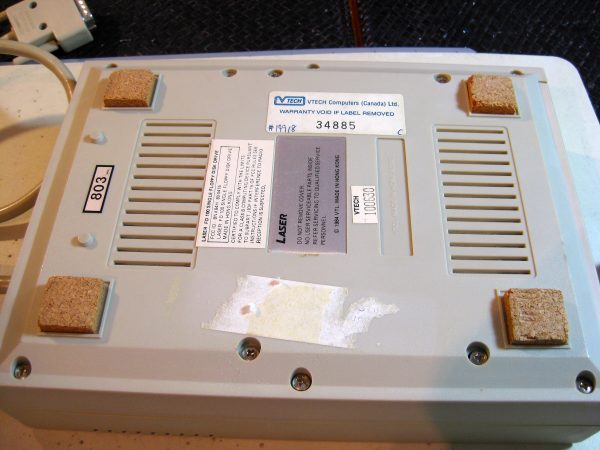
Interesting foot note (hurr hurr) right off the bat- notice the feet. Apple products used a fancy deluxe high-tech rubber of some sort that looked and felt very nice, but over time degrades into a horrible goo. V-Tech used… cork. Still as perfect as the day they were made. Cheaper, too!
I’ve literally never opened this drive in 30 years of ownership, so I’m guessing about how to get in there. When in doubt, start removing screws from the outside in. The six around the perimeter seem like good candidates.

Note that while it may look like any old PC floppy drive inside, this is a GCR (Group Code Recording) device. In the early days of spinning magnetic media, there wasn’t yet agreement on how the binary bits should be encoded into magnetic flux changes. IBM PC floppy drives (and all modern ones since) use MFM (Modified Frequency Modulation) encoding. They are two different ways to solve the problem of how to encode bits as tightly as possible, without violating the physical limits of how closely you can place magnetic particles of opposite flux. Floppy disk encoding techniques is a very deep (and largely forgotten) topic that I don’t have the space to go into here. Suffice it to say, there’s good reasons Apple II/Commodore/etc disks are fundamentally incompatible with PC floppy drives, and these reasons go deeper than just the formatting of the disks.
Speaking of depth, let’s continue downward into our humble Laser drive.

Take a look at how this upper shell is mounted. Those are brass standoffs bonded into the plastic, which accept machine screws from below. This is Engineering For Serviceability, and I love to see it. Nowadays, if there were screws at all, they would be self-tapping into plastic posts, and you’re lucky if they survive two insertion cycles. This device has been built with the expectation that it will be in service for a long time, and may need to be opened on occasion. On the one hand, this is the kind of engineering in products that I miss. On the other hand, this is inefficient, because these drives were probably all obsolete before they ever needed opening. Nowadays we manufacture seemingly with lower quality, but you can argue that we actually are acknowledging the reality of the lifetime of these products, and the end result is cheaper to buy if we do. Why build something to last fifty years if it’s only actually useful for five? If 85% of its engineered life is spent in a recycling bin, we have wasted the resources used to make it so robust. You can argue that the most efficient product dies, on average, precisely at the moment it is no longer useful, and not a moment later. In any case, this over-engineering means we can enjoy these devices today, so I’m not complaining.

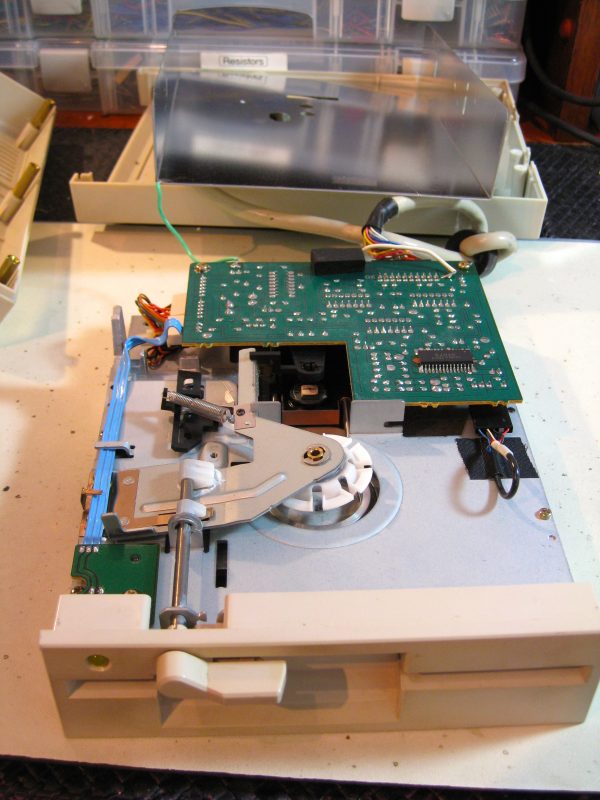

The devil is in the details when evaluating quality. Notice how the return spring for the hub clamping mechanism has a rubber tube over it. This is likely to prevent it from snagging on the various moving bits below it. The drive would probably work fine for a long time without that, but this is Engineering for Longevity. With this tube, the mechanism will work a little better for a little longer. I love to see this!
The clamp appears to move freely, the spindle spins, and everything looks quite ship-shape. Let’s clean the head while we’re in here.
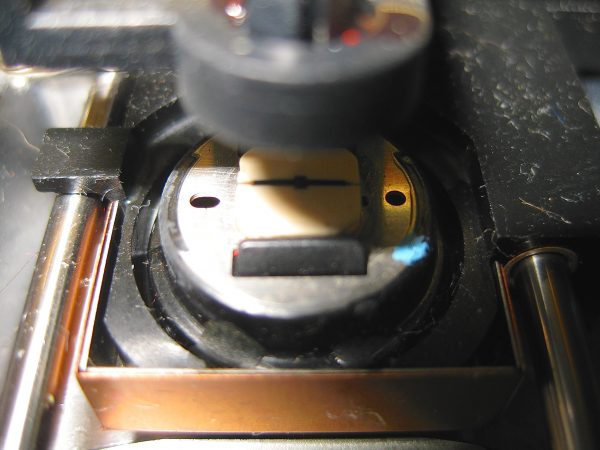

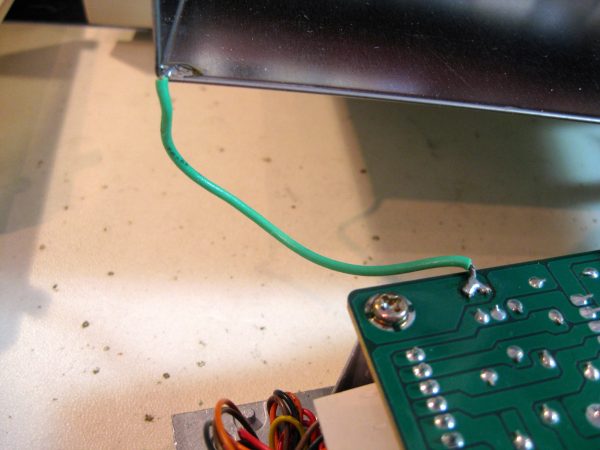
Let’s take a look at the circuit board while we’re here. It’s not really a “driver board”, like you would see in a PC floppy drive, or even the contemporaries of the day (Commodore, Atari, etc). These were “dumb” drives, in the sense that the Apple II’s main CPU controlled everything. And I do mean everything. The reading and writing of disks was literally done with clock-cycle-counted code running on the main CPU, which has direct control of all motor, head, and stepper activity. Steve Wozniak did this because it was cheap and very performant for the user. Apple II drives are blazing fast compared to all others of the day. This approach also created a paradise for authors of copy-protection systems, because they could do all manner of crazy stunts, from arranging bits in a spiral pattern, to inventing new sector/track geometries, to completely altering the layout and meaning of bit streams. If you want to see how deep this rabbit hole really goes, follow modern retrocracker 4am on Twitter. The cat and mouse game between Apple II crackers and the copy protection programmers was an epic battle of technical wits of the sort that we may never see again.
Anyways, back to our PCB.


This Sony chip is interesting, because it’s a fairly primitive early surface-mount device. SMT was uncommon in mass-produced hardware at this time. The pitch is quite large (looks like 50mils), and this one appears to be hand soldered. The board itself would likely have been wave-soldered from the bottom, so this chip would have to be added afterwards. I’m sure they would have preferred to have this on top to save the extra assembly step, but we’ll see below why that wasn’t done.
I have not succeeded in identifying this chip. A1073 looks like the date code (10th week of 1973, which would be about right), which leaves 7D01 as the part number. This has eluded my google-fu, but it is directly connected to the read/write head. That suggests some sort of GCR encoder/decoder, perhaps. First reader to locate the datasheet for this chip gets a cookie FedExed to them. I promise!
Unscrewing the PCB now, we get a look at the front. It’s a lovely thing.
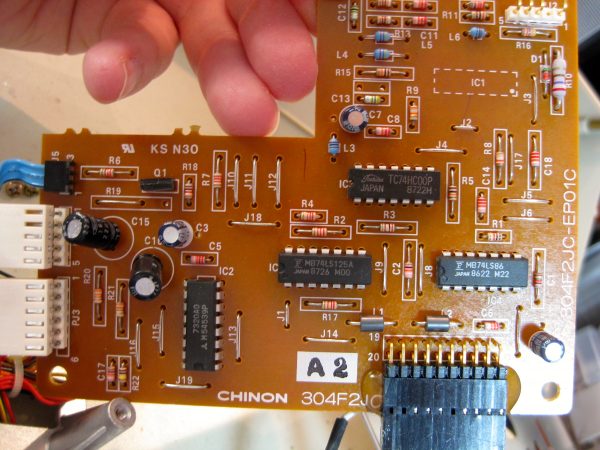
The horizontal chips are all off-the-shelf TTL logic- as simple as the earliest 8-bit computers themselves. The vertical chip on the left is a general-purpose Mitsubishi transistor array, no doubt related to controlling the stepper and spindle motors. Perhaps it’s wired up as a pair of H-bridges. Here’s the datasheet for that, if you’re as interested in the gory details as I am. If you’re not, you’re probably reading the wrong blog. If that’s the case, how on earth did you make it this far into the article? Seriously- go outside or something. It’s a nice day out there (I assume).
Anyway, we have now answered the mystery of why they bothered to hand-solder an SMD on the back of the board. Routing space on top is tight (for 1980) here, and the cost-savings of a single-layer PCB must have outweighed the additional labor.
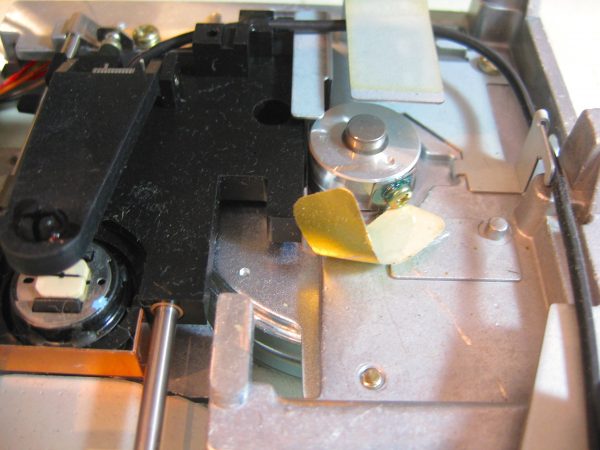
We’ve found our first authentic artifact. Under the PCB there’s a little gold… something. Recognize it? If you’re a genuine computer user from before 1990, I bet you do.

For anyone who may not be from this generation, these stickers were used to cover a notch cut in the upper right and/or upper left of the floppy disk. These notches told the drive whether it was allowed to write to the disk or not. In theory you could cover the notch with this sticker and protect the data on it. In practice, floppy disks are made of some secret government nuclear plastic that nothing sticks to. Disk drives served two purposes- accessing floppy disks, and internally storing write protect stickers. It’s remarkable this drive has somehow only accumulated one. Besides, those write protect stickers were remarkably ineffective against the usual causes of data loss- vacuum cleaners, televisions, dogs, and angry older sisters.
Okay, we’ve inspected what we can inspect, cleaned what we can clean, and told some young people to get off our lawn along the way. Installation is the reverse of removal, as they say. One more thing to do before testing on real disks. We should verify the speed. The easiest way to do that is with a venerable Apple II utility called Copy II Plus. This uberprogram is a swiss army knife of things an Apple II user might need to do related to disks, including making Totally Legal Backups For Safety And Personal Use of many commercial software programs. To use Copy II Plus, we’re going to need a copy of it (the irony of that is not lost on me). It’s easily located as a disk image on the Asimov archive, in 800k 3.5″ form suitable for my Apple IIc Plus.
Using ADT Pro as formerly described on this blog, we can turn this disk image file into a real bootable 3.5″ floppy disk.
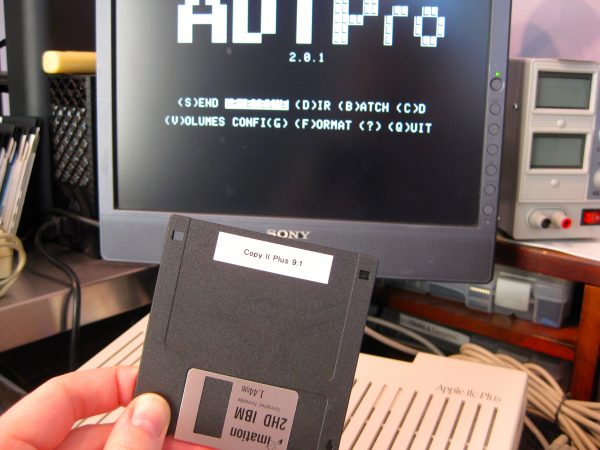
Using Copy II Plus’ Verify Drive Speed option, we can check that our drive is within spec.
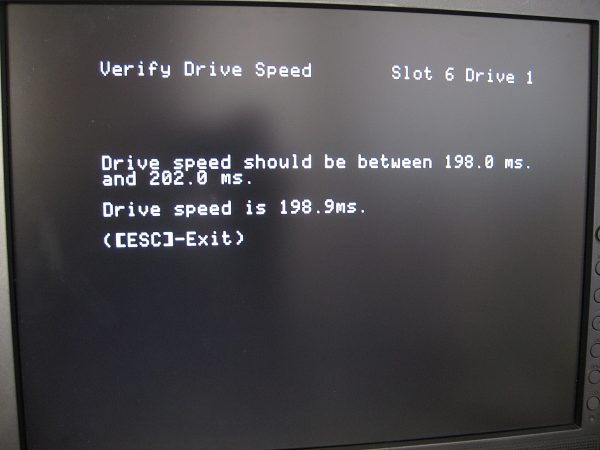
It’s good enough for now, but adjusting the speed to be closer to exact would be a good idea. Any marginal disks are more likely to read if our drive is right in the middle of the spec. However, I was unable to locate an adjustment anywhere in this drive. Believe me, I looked! I’d never heard of a floppy drive with no speed adjustment, but maybe this is an area where V-Tech cut some corners. Honestly, the speed adjustment is mainly needed for the older full-height drives which had belt-driven spindles. The belts would stretch over time, causing the drive to gradually slow down. This was really nefarious, because a slow drive could still read its own disks, but those disks would not be readable by an in-spec drive. So when you finally noticed and fixed the drive, some arbitrary set of your old files would no longer be readable. Newer devices like this one are direct-drive, so there’s no belt to slip or stretch. Much better. I’ve never actually seen a direct-drive device that needs speed adjustment, but it would be nice to be able to tweak this one to be perfect. Oh well.
Okay, our drive gets an official Blondihacks Clean (Enough) Bill of Health. What disk should we try in it? Well, there are 240 aforementioned options to choose from, but let’s grab the one off the front of the stack. As you can see, this is a lovely original- not a Totally Legal Backup For Safety And Personal Use, which was much more the norm.
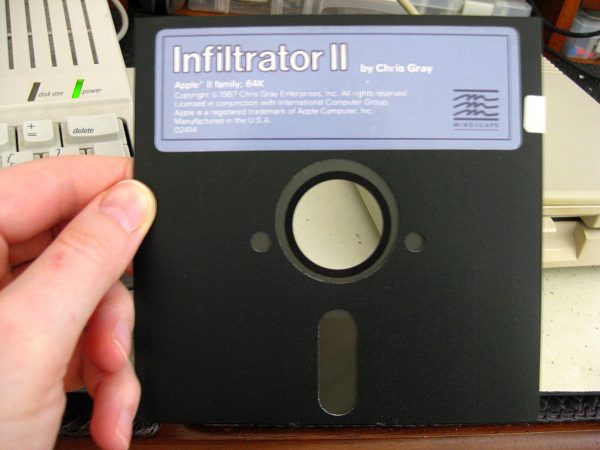
I don’t actually remember this game. I have very fond memories of the original Infiltrator, which was a combination helicopter flight sim and 3rd-person stealth game. I had totally forgotten there was a sequel, never mind that I evidently owned it! Okay, Infiltrator II, let’s see what you got…

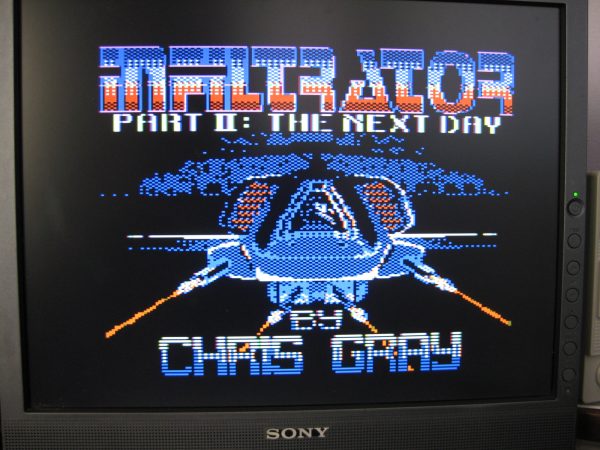
For the full Apple II booting effect, let’s try one more, this time in video form. The disk we’ll try is next in the stack- a Totally Legal Backup For Safety And Personal Use of Gemstone Warrior. This is a terrific game! Lots of depth, great animation, and very polished start to finish.
You know what the best part of this test was?

Now that’s some robust technology right there. That handful of magnetic bits survived 30 years in my mom’s basement, ready to come back and remind me how much I liked this game, and how I’ll probably never be as good as Trouba and Peter, whoever they are. But hey, at least I’m better than NIGhTShADE. Suck it, NIGhTShADE. I kicked your ass at Gemstone Warrior when I was 10.
There’s so much more of this kind of digital archeology stuff to come- I dug up some real comedy gold that you won’t want to miss. Stay tuned next time when we get to really dig in to that floppy pile. Don’t copy that floppy! Unless it’s a Totally Legal Backup For Safety And Personal Use.
Great read, as usual!
“A1073” may be a date code but is definitely not week 10 of 1973. The first Apple II dates from 1977, SMD devices didn’t become common until the early 1980s, and the other chips on the board have 1986 and 1987 date codes, which seems a lot more realistic to me than 1973 anyway. I tried to find information about the drive to see if there might be any info about the chip in it, but no dice. Oh well. Guess I’ll have to get my own internet cookies. 🙂
Chinon was one of those ubiquitous brands of floppy drives, that you just KNEW made good quality, in the same way as you KNEW that Philips and Sony made good CD players. If I would have been in your place, I probably would have just smiled at seeing the brand, checked for the direct-drive motor (and smiled again because belt driven floppy drives suck), and closed it back up before I would have even connected it. I wouldn’t have found the write protect sticker probably until much, much later (don’t you miss having those around to put on EPROMs, by the way?)
===Jac
Ah, you’re right- the 1073 doesn’t really add up as a date code.
http://www.datasheets360.com/pdf/-207277576824591876 looks like a plausible datasheet. Perhaps Sony changed part numbering systems after your drive was built.
No change to the numbering; probably they just left off the prefix and postfix letters (CXA1073M -> A1073) to save space or ink, or simply to make it harder to find for Bad People ™ who would want to replicate the circuit. Nice find! Enjoy your cookie! 🙂
That means “7D01” is probably the date code; I bet the 7 stands for 1987; “D01” could mean various different things: the 4th day of week 1, the first of April (A=Jan, B=Feb, C=Mar, D=Apr?), first week of April? Hard to say.
===Jac
Excellent! Blondihacks readers always come through. I’m quite serious about the cookie, if you’d like one. Contact me directly via the contact page on quinndunki.com and I’ll make the arrangements.
10 PM is too late to claim the cookie. I went and searched when I read this just now, as I knew 73 was not the year. Complex pin through packages were expensive then, and surface mounts unheard of. Keep up the good/interesting work.
Somewhere in my loft I have a 3.5″ DSDD floppy, formatted as Acorn ADFS 640K, that holds all the random stuff I did with my Acorn Electron back in the day. I hope it’s still readable as I have to get round to imaging it. I’ve got a backup of it too, which I used to do at school. Backing the disk up on the 32K Electron with a single drive took over 20 disk swaps, where an Acorn RISC OS machine (with 4MB) did it in one.
I have to sort my collection out a bit too. I have some nice 5.25″ drives for the BBC computer sat languishing in the shed. There are also many (many) Acorn RISC OS machines that need their batteries removing.
I removed the NiCad batteries from three RiscPCs over the holidays.
I was given a USB 3.5-inch floppy disk drive over the Xmas break. I found a disk with the 68000 assembler source code for a 6502 emulator that I must’ve written originally in about 1986 (and would’ve saved on 5.25-inch floppies in those days). The last-modified dates were from 1992, probably a port to the Atari ST. I’d better get it all into Git and send to GitHub!
Well la-dee-dah! I could only afford the _silver_ write-protect tabs. 😛
Thanks for publishing this. I was just thinking the other day that I hadn’t seen an article in a while and was hoping you were ramping up for something big and just as interesting as the IIc Plus ROM project. Speaking of which, my IIc Plus beep sounds weak and wrong. 🙁
It’s a ruse- they’re only gold-plated. And between you and me, I suspect the grade is quite poor.
A long delay between articles either means I’m working on something big, or work is kicking my ass. Frequently the latter.
As for your IIc Plus, bring it to KFest and we’ll see what we can do about that. I have some other things cooking in this area as well.
Very excited to see what you have in mind. I am hoping that KFest will bring with a IIc Plus ROM Dump and Edit Extravaganza Project with nifty hardware to buy. 😉
Well, I couldn’t even afford the silver write-protect tabs. I had to use masking tape.
Actually, I was so poor that I couldn’t afford a floppy drive, let alone an Apple ][ of any type. Worked full-time one summer to be able to afford an Atari 800, third-party 32K upgrade board, cassette drive, and a 13″ color TV for a monitor.
The masking tape I used on disks for school or playing at a friend’s.
Honestly, tape worked better than those dumb tabs, as evidenced by the piles of them collected inside most drives. They just didn’t stick.
Ah yes, I remember those tabs quite well. Something that I do enjoy seeing as well is the variety of styles of 5.25″ diskette sleeves, and labels. This ephemera is bringing back nostalgic whiffs of my days as a pimply 13 year old with my Commodore 64 and 1541 (which I believe also commonly contained these Chinon drives). While also GCR encoded and soft-sectored, I always thought 1541s could NOT read Apple ][ diskettes or vice versa, and for reasons beyond the actual in-sector formatting as well. Can your apple disk read tools read a commodore floppy?
It is sad to me that so few people are putting thought into “digital archivist” activities. My own 1541 disk drive data from back in the day has not been protected, and even my own early TurboPascal coding activities from my first IBM PC were not kept by me. It is as if I were a novelist who, upon completing some work, leaves the novel carefully wrapped up in the closet, moves house or emigrates to a new country, and leaves everything behind.
So it makes me happy that you resurrected some piece of your youth. Good fer you.
W
That’s a good question- I’ve never heard of someone trying to read a C64 floppy on a II or vice-versa. It seems like it should be possible, though. At the very least, I think a bit-copier like EDD on Apple II could duplicate a Commodore disk. Even a nibble copier might be able to do it.
I suspect that reading a Commodore disk on an Apple II would be easier than the other way, because custom code could be written to handle any timing differences. I suspect the way timing bits are handled and how nibbles are framed is probably all different. It might be a very interesting project to try!
The GCR codes on Apple II and C64 disks where totally different, and, more importantly, the sync schemes were also totally different. The Apple II required the MSB to be 1 (the asm code just looped until it was), so syncing worked by adding two extra 0 bits to an 8 bit byte. That means the Apple II can’t read e.g. data blocks on C64 disks, which contain bytes with MSB 0. The C64 synced when the hardware detected 10 consecutive 1 bits, so the C64 was not able to sync on Apple disks. Also, the C64 driver had 4 different write speeds, while the Apple floppy only had one.
So reading “foreign” formats was practically impossible for both. However, there is modern hardware made to read old floppies that can read both formats (and more).
BTW, the C64 drive (called 1541) had it’s own 6502, so in theory it was as flexible as the Apple, even if there was less RAM for code.
The 1541 was a full fledged computer in its own right, with its own ram. It could execute its own code. In fact, I believe fast load programs simply wrote code to the 1541 to replace existing rom routines. The reason the c64 disk was so horribly slow was that commodore had a bug in the serial port implementation on the C64. The 1541 was much more capable than the apple drive because it was not dependent on the host CPU. I had an Apple II+ back in the day, and switched to an Amiga 500 in high school, so I know both histories. Love the webpage, BTW- I check often for updates.
And what about the labels? Some of these managed to be even less adhesive than the write-protect tabs. You’re better off buying sheets of appropriately-sized print labels.
> Many a retrocomputer has been irreparably destroyed by battery neglect.
Acorn Phoebe.
There were TWO functioning specimens in the world.
That happened to one of them.
(Cue Darth Vader NOOOOOOOOOO)
Oh my goodness, is that a CH Mach 3 joystick? I had one one those back in the day, but it was all shades of grey, no orange on it. Great joystick. If I remember right, the little knobs adjusted the trim, and the sliding switches disabled the centering spring?
Reading this makes me wonder if my 3 1/2″ disks are still readable. I’ve got all my original BASIC (ugh) code on them somewhere. I always assumed they were garbage now, but I kept them for sentimentality.
Exactly right! CH made a few different color schemes of this joystick to match different eras of Apples and PCs. They also made the Apple-branded joysticks for Apple. These joysticks are the best- SUCH a nice feel and the buttons are bulletproof. I also have a Gravis, and it disintegrated in a couple of years. The CH is like new.
Did you know they still make joysticks? And that they’re basically an industrial controls company (or subsidiary of one or something) that makes retail products? I got their pro throttle and combat flightstick a while back, they’re pretty solidly built.
Cool- I didn’t know that!
Interesting reading! I have hardly ever used floppy discs (as in proper bendy 133.35mm discs) – but will have to learn pretty quick as I will have a shiny IIc and some totally legal backups of Choplifter and Lode Runner waiting for me hen I get back to the UK. I won’t need them for too long though, as I’ll be getting a sdisk II SD emulator to play some totally legal backups (for safety and personal use)
Cheers!
V
Victor! Glad you managed to track one down. You won’t be disappointed. Get yourself some blank floppies and prepare to download tons of disk images. There are tens of thousands of amazing games and programs to explore.
Yaaaaaaaaaay! You’re back!
…and that article was definitely worth the wait 😉 keep on keepin’ on!
Oh — and I (still) haven’t gotten around to buying any software for my IIGS. Ugh. Care to recommend anything?
(For the general public, here’s what I have — the IIGS, one each of both sizes of floppy drive, four Wico joysticks of which two have the original packaging, ADB mouse & keyboard, and the cable –but *only* the cable– for a monitor — hooray for composite video, I guess…)
For the IIgs, I would start with games like Rastan and Task Force. Also make sure to checkout the scene demos from FTA, Ninjaforce, etc. I would just buy blank floppies and burn disk images from the Asimov archive.
I wish there was a way, with an Arduino or something (I have a Mega 2560) to do exactly that — burn images to a floppy. I don’t have any Apple anything other than the IIGS and its associated hardware… I sure as **** don’t have money for a cable or anything. (I should probably also mention that I’ve found that the IIGS at least beeps and looks for something to do… I have not tested any of my other hardware for it, tho.)
In case it’s relevant — on my laptop, I use Linux. Specifically Puppy Linux… there’s quite a number of versions of Puppy now, but I tend to stick to the Ubuntu-compatible strains… right now I’m compatible with Ubuntu Trusty Tahr.
I cannot program almost at all (I’m still stuck on BASIC, ugh…) but I’ll gladly play alpha/beta tester if someone wants to help me out.
All you need is a $5 serial cable from monoprice. Or someone on the Apple II Enthusiasts FB group will probably give you one. Or ask on the KansasFest mailing list. Apple II fans are very generous people.
Then follow my article on using ADTpro:
http://blondihacks.com/?p=1985
Hmmm… I don’t trust monoprice but I like eBay… can anyone say offhand if this will work?
http://www.ebay.com/itm/230446778755
Great write-up, I enjoyed reading it! One note on the GCR stuff – to my knowledge, GCR was implemented entirely within the Apple II disk controller card and the 6502 disk routines, and there was nothing GCR-specific about the drive itself. Those 5 1/4 inch Apple drives were incredibly simple, and sent data to the computer one bit at a time without any concept of what the bits meant or how they were organized at a higher level.
That V-Tech drive looks mostly well-made. The hand-soldered white wire looks like an extra ground wire, since it’s connected to at least six pins. Maybe they wanted a heavier gauge wire than was used for the rest of the connections?
Yes, my article is a bit sloppy here. That Sony chip is a signal amplifier, not an encoder as I thought it might be. As you say, the Disk II controller card (and later the Integrated Woz Machine chip) implemented much of the encoding details. PC drives do seem to do their MFM busywork on an additional board in the drive, however, which means Apple II (and other early GCR-based system) disks weren’t able to be propagated forward easily for the past couple of decades. I’d say only with the advent of solid state emulators (such as your excellent device 😉 ) has it finally been possible to trivially bridge the gap.
Oh, and you’re probably right about the white wire. It’s quite heavy gauge, so it’s gotta be power or ground. Ground seems more likely. Maybe it’s grounding the cable shielding or the connector shroud on the far end. The drive doesn’t necessarily look intended to be used in an external application like this, so the cable and/or connector might have needed better grounding than the little internal header could provide. Possibly an FCC cert failure necessitated it. 🙂
Congrats on landing on the Facebook Trends… well, at least for me, anyway.
http://i.imgur.com/HcPnAhK.png
Wow… that’s a weird feeling.
I saw that too. I ignored it at first and later in the day I saw it again and realized it was you. Congrats! You’re going to get a lot of traffic from that one.
Hi Quinn, thanks so much for your kind comments about the video game that myself and Trouba wrote so many decades ago. It’s nice to find it still having a spin at some cpu cycles all these years later. The old vintage gear is pretty sweet. I still have an Apple ][, those were the days.
It took two years and three months of assembly language programming to get the game done and polished for shipping. Trouba and I both designed it, avid D&D fans of course; in fact the first time I met Trouba he was carrying a D&D manual. He did the graphics while I did the programming. Even though he didn’t know programming at all he was very helpful asking questions while I debugged the code. If I recall there were 22 or so separate modules.
The graphics system was the first part, and it wasn’t till the fourth version that we got it right, fast and furious! (To borrow a phrase). I rewrote the disk system five times and we shipped with the fourth version. The first version took 30+ seconds to switch rooms, while the version we shipped with takes 1/4 to 1/2 a second at most to switch rooms which is very playable. All that was left of the Apple ][ Dos 3.3 was the lowly disk read a write a second code, about 4K of space. The fifth version of the disk system would have even replaced that and could read the entire disk in 10 seconds (it read a disk track, 16 sectors at a time) but it was overkill… and with a new publisher we had a deadline… not to mention we had just about run out of RAM.
We were aiming at an “adventurecade” style of game, both an adventure and an arcade game; we seem to have hit the mark.
If you have any questions I’d be happy to answer them.
All the best,
Peter William Lount, author of Gemstone Warrior
I loved your game! I must have been about 13 when I finished it. In retrospect, it was kind of a precursor to Diablo, which is amazing given the hardware. Thanks for responding here, and its so cool to hear more about the game. I wish I remembered more- I just know I played it to death and beat it.