A new toy to tinker with and hack on.
Today I’m starting a new series of articles here on Blondihacks. Similar to Veronica, this will be a long form set of posts about a particular project. Don’t worry, ever-popular Veronica isn’t going anywhere. However, I recently got the itch to pick up… a pinball machine. Yep, you read that right.
Like many of us, I grew up spending most of my free time and money in arcades. However, I was always far more interested in video games. The pinball machines seemed old-fashioned and comparitively lame to my young self. Well, recently I’ve been learning more about them, and it suddenly hit me that these things are right up my alley. If you’re a regular reader of this blog, I think it’s safe to assume you should be interested in them too. They are marvels of electronics, mechanics, and engineering. They are also tremendously hackable. So here we go.
I did my homework and decided I wanted a 1990s-era Bally/Williams game. Pinball machines can be roughly divided in three eras. Electromechanical (pre-1980s), Early Solid State (1980s), and Dot Matrix Display (1990s, the so-called “DMD machines”) . If you’re already a pinball person, be aware that I’m going to oversimplify a lot here. This isn’t a pinball blog, it’s a hacking blog. These articles are going to start very basic, but don’t worry, I have big plans indeed. Hopefully this series will have a little something for everyone.
The late ’90s Bally/Williams DMD machines are the most hackable, in my mind. They are fully computerized, and are run off a microprocessor board with ROM and other familiar elements we can hack. There’s also the dot matrix display, and a lot of very sophisticated switching and sensor systems, all ripe for sweet-ass hacking. Because these ’90s games are sophisticated and cool, they are also sought after, and thus expensive. However, there are a few deals to be had. One of those deals is Johnny Mnemonic. Based on a generally-disliked movie, it’s nevertheless known for having some of the best gameplay in the history of pinball. Lucky for me, the undesirable theme keeps prices low. I happen to be a huge William Gibson fan, so anything even tangentially related to his work is fine by me. It’s very considerate of the entire pinball community to choose to dislike this machine so that I can get a deal on it. Thanks, everyone!
This first post is going to be a simple walkthrough of setting up your first pinball machine. Again- very basic stuff for any experienced silver ball devotee, but hopefully it will pique the interest of those not yet in the club. Also note that this series will focus entirely on ’90s era Bally/Williams machines, because in my mind they’re the golden age of pinball. For other types of machines, you’ll have to find another snarky, self-absorbed blog. This one is taken.
I’m not going to go into the intricacies of how to buy one of these, except to say: stay away from eBay. Basically, nearly every listing on there is either a scam, or obscenely overpriced. Stick to local deals for machines you can go look at in person, or go through a reputable online community like pinside.

Once the machine is home, you’ll need a way to move it. Don’t underestimate this! These things are over 300lbs, and you need some kind of equipment to move them. They can be stood on end and moved on a dolly, or moved right-side-up using a hydraulic cart. A popular and inexpensive technique is to modify the handle of a Harbor Freight lift cart to fit under the machine. This is what I’ve done, and it works great.

There are also “legit” pinball carts designed for this purpose, but what fun is that?
Once the machine is in the house, a good first step is to give a cleaning and thorough inspection. These machines are generally at least 25 years old, and most have had very hard lives indeed. Imagine being abused by teenagers in various arcades for a decade or more. Arcade operators are also generally known for making the quickest and/or cheapest repairs possible, not necessarily the best. You will find all sorts of “interesting” stuff inside (up to and possibly including dead things with fur).
Speaking of which, let’s get inside! The easiest place to inspect first is the back box, so let’s start there.
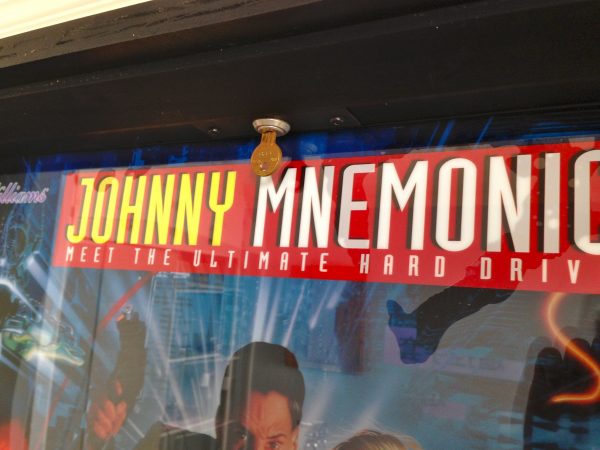


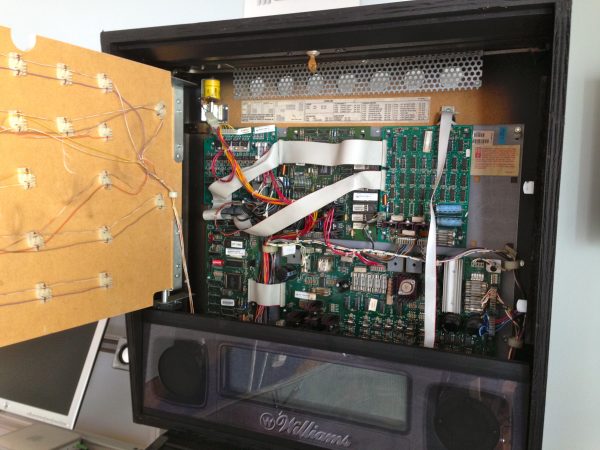
The electronics look a bit intimidating, but it’s actually very simple. There’s a lot of chips because it’s low-budget early ’90s DIP design, but there really isn’t much to it. There’s a power driver board, a CPU board, a sound board, a flipper control board, and a dot-matrix control board. The power driver board is probably the most complex, because pinball machines run on a whole bunch of different voltages, both AC and DC. We’ll be exploring all that in future Johnny hacks.
The panel with the dot matrix display and speakers lifts straight up. Be careful, as there are cables attached. There is just enough slack to lift it and set it down immediately in front.

As I go along here, I’m making a list of any little problems I find- loose or broken wires, bad component repairs, missing hardware, that sort of thing. I’m also cleaning everything thoroughly. There’s bound to be 20-or-more years of grunge on things, and it’s much more pleasant to work on clean machinery.
Now let’s get underneath the playfield and see what gremlins line within. The coin door has its own key, and will be a different one than the back box. It’s intended to be opened by an on-site manager for emptying the cash box. That same person often wouldn’t have been authorized to open the back box, so it makes sense to key them separately. If you don’t have this key, either pick the lock or drill it out.

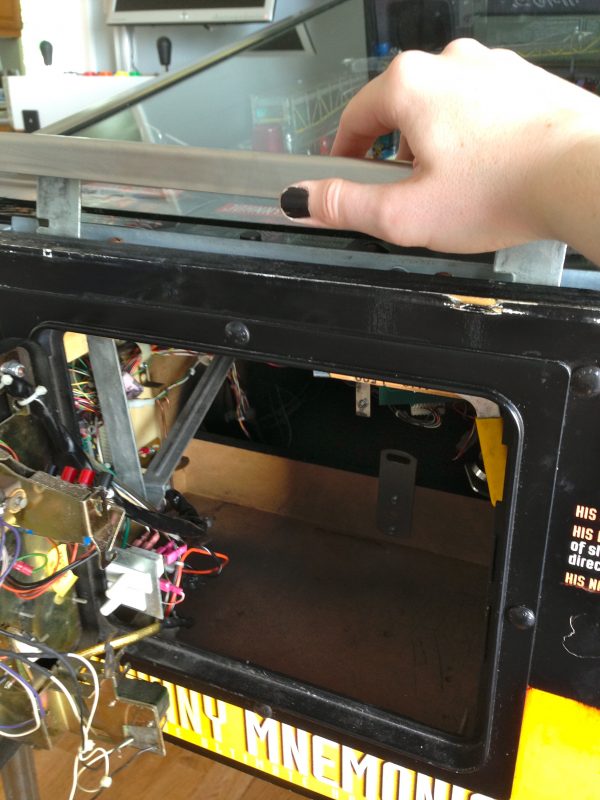


Some machines also have an “unload balls” function in the service menu, but frankly, flicking them out manually is easier, if you ask me. Plus, the machine may not power up yet (as mine doesn’t at the moment).
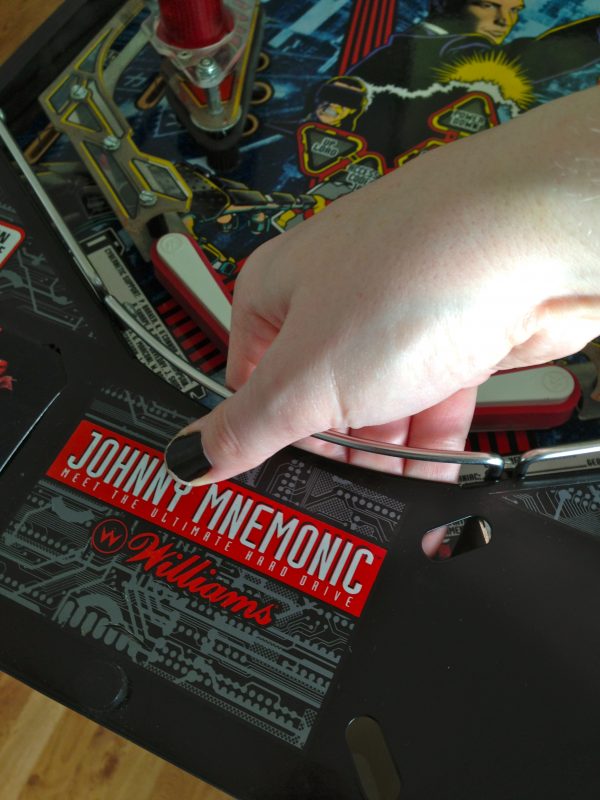



If you’re like me (and if you’re reading this blog, odds of that are good), the first look at the underside of the play field is pretty amazing. This is an awesome piece of kit. It’s like a Commodore 64 made love to a telephone exchange inside a surplus shop.
At this point you’ll notice there’s a “kick-stand” on the left, inside the cabinet. Frankly, that thing seems like a terrible idea to me. It doesn’t hold the play field high enough, and only supports one side. It seems destined to warp the play field, if you ask me. I don’t know anyone who uses it.
Again, take a look under here for janky old repairs, broken stuff, missing stuff, etc. Reverse the procedure to put the playfield back to normal.
While the glass is off, take the opportunity to level the machine. The game won’t play properly if it isn’t level, and working on it is easier if it’s level. Modern games like this have an integral inclinometer on the right hand side for setting the play field slope. The manual will tell you how to read and set it. In the case of Johnny Mnemonic, it should be set with the leading edge of the bubble touching the second line. Use the adjusters on the legs to adjust the height of the front and back until this reads correctly.

The inclinometer won’t help for side-to-side leveling. For this, place a level directly on the playfield. If possible, check for side-to-side level near the bottom and near the top.

That’s where we’ll leave Johnny for now. He’s not ready to power up yet, as he arrived in a broken state (you get what you pay for, and I’m cheap like moonshine). We’ll get into some diagnosis and repair next time.
Yeah! Been there and done that.
Actually, my wife and I DID buy a pin game off of Ebay. It was an early Gottleib mechanical machine called Jumping Jack. The ONLY reason we DID buy it off ebay, was because the seller was local and we were able to visit the machine and see EXACTLY what we were getting into. The machine had some ancient termite damage that had to be filled in with plastic wood, but it was mostly cosmetic, the structure was still sound.
Getting the machine working again involved hunting down replacement plactic drop targets (google for pinball suppliers), a gross of #47 bulbs, and lots of replacement relay blades.
Make sure that the back glass is still in good shape, unless your artistic abilities are good enough to do some repainting. Also, see that the schematic is included (each machine was shipped with one!)
Now for an iteresting story! I once worked with someone that had worked for Bally designing the electronics for a microprocessor based pin game. This machine used a Z80 processor. It seems that they ran into a bit of a problem. The firmware for the machine (at least during development) was stored on UV-Eproms. No labels were put on the lids, since they kept erasing them and reusing them. (the chip bodies were marked with labels or drymark). Anyway most of the testing was done with the electronics out in the open (to attach an ICE emulator I guess). Finally, they packed the machine up an tested it with the lid open. Once they closed it up, it stopped working. After several wrong turns, it was discovered that the game only worked when the EPROMs were exposed to light. (!) Seems the speed of those EPROMs were a tad too slow for the Z80, BUT when exposed to light they were a tiny bit faster! As the prototype had to go to a show for demo and there was no time to order faster parts, they simply put a 100W light bulb INSIDE THE BOX!
The game worked fine, until the bulb burned out! After replacing the bulb, the engineer laughed, saying that the machine was afraid of the dark!
Heh, that is a funny story.
My machine did come with the manual which includes every schematic and every assembly in detail. These are often available online as well, at ipdb.org. I grabbed the PDF of the manual for my machine in addition to the paper copy that came with it.
I have a similar tale of chips that were afraid of the dark! At INMOS, when designing the transputer in the 1980s, various test chips were made with early versions of the transputer processor on them. These chips were tested in a standard wafer-probe station, and some of them worked OK. So, they were sent for packaging, but came back non-functional. Somebody removed the package lid for inspection (it was probably not brazed on, but held with sticky tape) and the chip worked again under the microscope. Turned out that the bright illumination of the microscope (in the wafer-probe station and during inspection) was enough to make a certain transistor switch on, and make the chip run. Without light, it didn’t work. So early development boards were made with a packaged but lidless chip, and a car headlight bulb for illumination.
Wow, this brings back memories, I worked for an arcade hire business for 2 years around 22 years ago.. We supplied arcade machines, pinballs, 8 ball tables and jukeboxes for the whole state so lots of travelling for that job.. ( Look up Tasmania in Australia )
I did quite a few repairs on most of these machines..
When I left there and again a few years later I tried purchasing a pinball and jukebox but the owner always wanted premium prices even for his old stuff he no longer used so never ended up with any.. I miss working on them, but don’t miss all the travel..
Hope you have fun with Johnny..
Cheers,
David..
If you’re still interested in getting back into the silver ball, there’s quite a substantial pinball community in Australia, these days. A significant number of pinsiders (pinside.com) are from down under. In fact, at least two are Johnny Mnemonic enthusiasts like myself. 🙂
Hey Quinn,
Thought about it many times but the current missus is not into “that sort of junk”.. Oh well… I do have an original cocktail cabinet that had a stuffed monitor, I stripped it out and put a CRT monitor in and now run Mame on it.. Thats about as much retro as I can have it seems.. Maybe when my 8yo son gets a bit older I will manage something.. 😉
Wish my missus was into hacking things like you are..
Cheers,
David..
I’m another Aussie JM owner! Glad to see these, I’ve got a DMD issue myself I’m puzzling though, hopefully I’ll get a blog update or two out of it myself.
Please keep going with these, and hopefully you don’t need too many parts, I don’t need another eBay competitor 😀
Indeed! When the rare bits come up, they go quickly. Luckily, I believe I’m fairly well covered. Glad you’re enjoying the blog!
Quinn,
Wow. The first William Gibson SF story made into a movie now a pinball machine! Now I’m seriously jonesing for one, but I think I will live vicariously through your adventures with it. Keep an eye out for book signings with Mr. Gibson, maybe pull an panel for him to sign. Nice guy (obvs) being Canadian.
-Crawford
Getting him to sign the machine is a great idea. I could take the back-glass to a signing fairly easily, and that would be amazing.
One of my most prized possessions is my signed copy of Neuromancer, along with a photo of him signing it with me. I am a giant William Gibson nerd, if that wasn’t already obvious. 🙂
Another maker I’ve been following has been designing a replacement board to drive pinball machines. You may be interested if you have’t seen it already: http://longhornengineer.com/pinball/tommy-pinball-system/
In fact, if I’m not mistaken, that fellow is now working with Ben Heckendorn over at Spooky Pinball now. I believe he may have collaborated with Ben on his PinHeck system. The two machines they are producing (America’s Most Haunted and an as-yet-secretive zombie themed one) both look pretty interesting. Ben did a great series of posts and videos on his home-brew Bill Paxton pinball machine. Neat stuff, and part of what got me interested in these things.
Following this now just because of the comment “If you’re under 30, a “pay phone” was a like a cellphone that you couldn’t move and was covered in herpes.”
Oh…and the fact that it’s a Johnny Mnemonic table. Say what you will I love that movie!
Hi Quinn.
Nice to see your interrest in pinballmachines. Last 2 of Januari I repair and maintain them for 30 years and has bring me an enormous knowledge of early mechatronics, lamp- and switch matrixes, a lot of wiring and a simply 8-bit microprocessor. All stil working in 2014, sometimes with improvisation, but the pinballmachines stil keeps working.
Most off the problems in that machine are the connectors on the biggest board and the electrolitic capacitors and diode-bridges on that board.
Further take care of the batteryholder and check the batteries for leakage on a regular base as they can corrupt the pcb.
Keep the pinball going…..